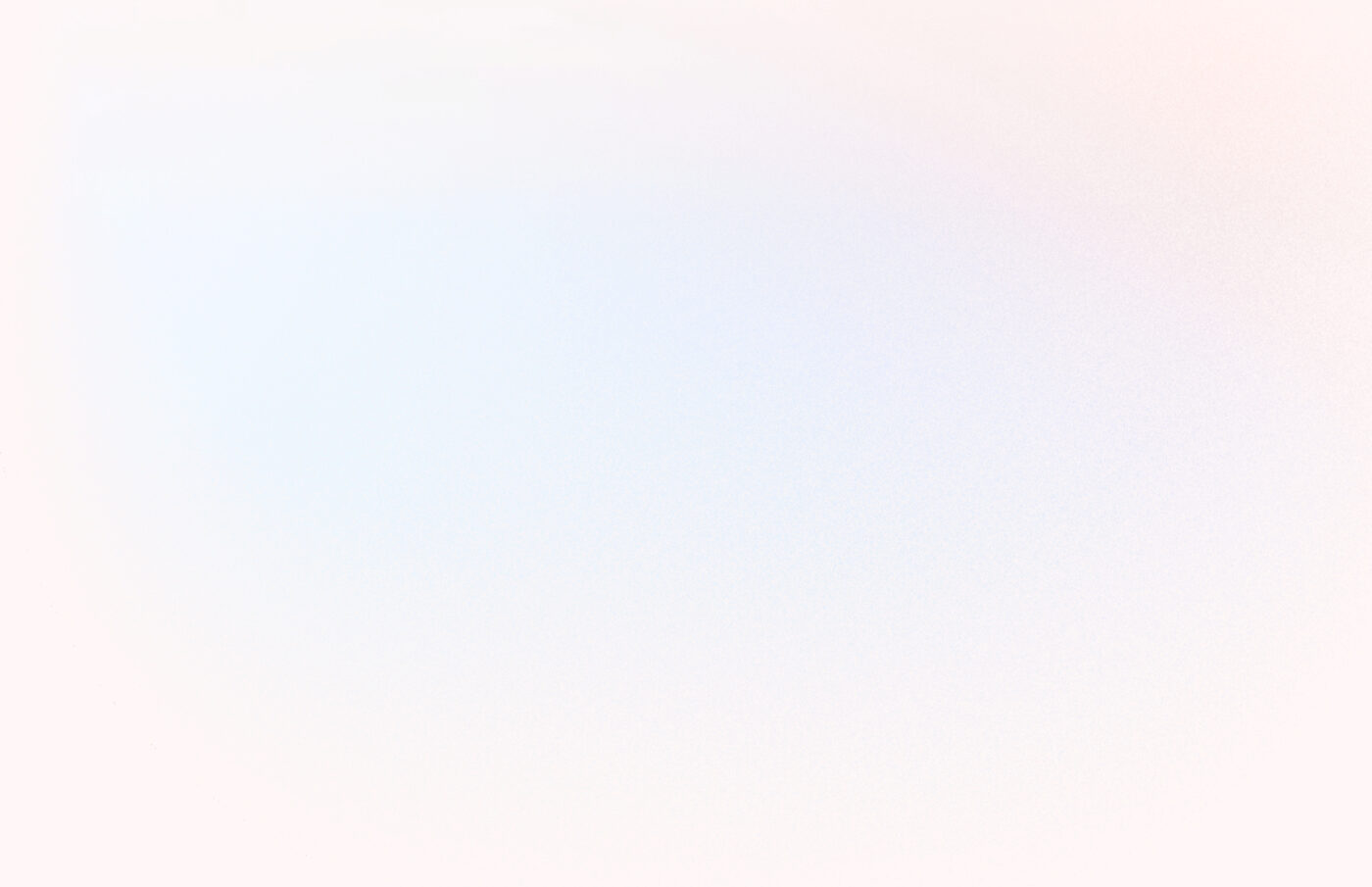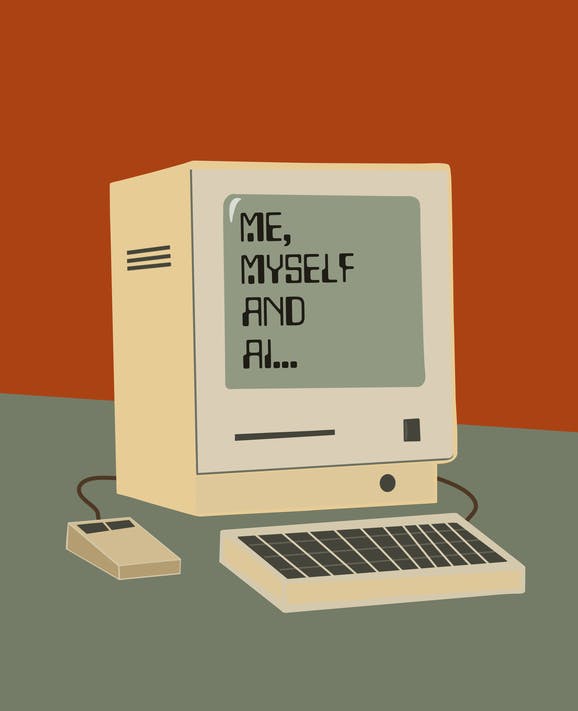AI chat tools, like ChatGPT, have been making waves in the news. According to one recent study, using them has made consultants at Boston Consulting Group 40% more effective in their jobs.
It’s clear, AI tools are here to stay, and they’re poised to change our relationship with our work. If you don’t learn how to adopt AI into your daily workflow, you are going to fall behind your competitors.
Here are five practical and actionable ways boutique owners can start using ChatGPT today to speed up daily tasks. And best of all, it’s completely free.
Getting started with ChatGPT
- Go to chat.openai.com and sign up for a free account. No credit card information is required.
- That’s it! Now you’re ready to talk to ChatGPT. Keep this website open and start typing at the bottom where it says “Send a message”:

NOTE: ChatGPT version 3.5 is completely free to use. If you want to use ChatGPT version 4, which is a newer, more advanced version, you can click the “GPT-4” icon and follow the instructions to subscribe for $20/month (at the time of this writing).
Writing your first prompts
Here are 5 ideas for prompts that you can start using right now to save time and help you get your tasks done faster. Start with these, and once you’re comfortable writing prompts, you will undoubtedly have ideas for many other prompts you can use to help with other tasks.
1. Coming up with email subject lines
Do you want to send an email to your customers but you’re getting stuck on the subject line? Ask ChatGPT for ideas!
Use a prompt like “Give me 5 examples of subject lines for an email I want to send out about the new fall clothing we just got in store”.
You can use ChatGPT’s ideas as a starting point, or use one of the subject lines suggested. If you want more ideas, just ask.
2. Writing product descriptions
Writing full length product descriptions can be hard and time consuming. Sometimes we just don’t have the creative spark we need. But we all know good descriptions are super important for your online product listings. Use a prompt such as “Give me a product description for a short sleeve button down, white summery shirt, using a flirty tone”.
Try it out and see what you get. I think you’ll be pleasantly surprised.
3. Writing business emails
Is there an email you need to write but have been dreading? Ask ChatGPT to write the first draft. For example:
“Can you write a short email to my landlord explaining that business has been really soft lately and we would really appreciate a discount on our rent this month.”
ChatGPT will produce a professional sounding email in a matter of seconds. You can of course customize the email to your liking before sending it, but having this first draft will save you time.
4. Social media posts
We all know keeping up on social media can be draining. Wouldn’t it be great to have a little help coming up with ideas for posts or captions? ChatGPT shines at coming up with social media posts. Try this:
“You are the owner of a small clothing boutique. You just got some new Fall styles in your store and want to share a few posts on Instagram about these new items. What are three ideas for posts and their captions?”
Don’t be surprised when ChatGPT gives you some great ideas, with emojis and hashtags included! Still, it’s best to consider this a first draft, and review and edit it carefully to match your voice and style before posting it on your social media channels.
5. Writing job descriptions
“Write me a job description for a summer job post for a fashion boutique, with flexible hours. The position pays $15 per hour plus commission”.
Feel free to add as much detail as you like. You’ll have a draft you can tweak and then post to job sites, community boards, or anywhere else!
Advanced tip
ChatGPT has a feature called “Custom instructions” which lets you provide ChatGPT with contextual information about who you are and how you want ChatGPT to respond to your questions. ChatGPT uses this information when coming up with answers. These custom instructions help ChatGPT respond with even more personalized and relevant information.
For example, you may tell ChatGPT that you are the owner of a clothing boutique in Arkansas. You’ve been in business for 10 years and know your business inside and out. You have a small staff but are still very involved in the day-to-day operations. Your goal is to increase your store’s profitability this year while also spending more time nights and weekends with your family.
Go back to our five tips above and retry them with these custom instructions in place and compare the results!
Experiment with different custom instructions and see how it impacts ChatGPT’s responses.
This is just the beginning
Having access to an AI chatbot can be like having a very well-informed and capable assistant by your side at all times. It can help you produce higher quality work, in less time.
The more you use AI chat tools like ChatGPT, the more comfortable you will get with them.
Are you already using ChatGPT in your daily workflow? Let us know by writing to editor@materialretail.com!
Prefer to watch this as a video with detailed screenshots showing how to use ChatGPT? Check out this 7-minute video we made.
Or, if you’re looking for an audio-only version, check out our podcast, Material Retail Dumps, episode 48.